The submissions are made through Microsoft CMT platform. Authors will be contacted through the email address of the CMT account.
*Abstract submission:
Abstract_template.docx
Link for abstract submission:
https://cmt3.research.microsoft.com/ICETASD2023/Submission/Index
*Full paper submission:
Full_paper_template.docx
Link for full paper submission:
https://cmt3.research.microsoft.com/ICETASD2023/Submission/Index
Instruction for submitting full paper:
To update the full paper submission, please follow these instructions:
Step 1: First, Log in Microsoft CMT
Next, Click link Edit Submission
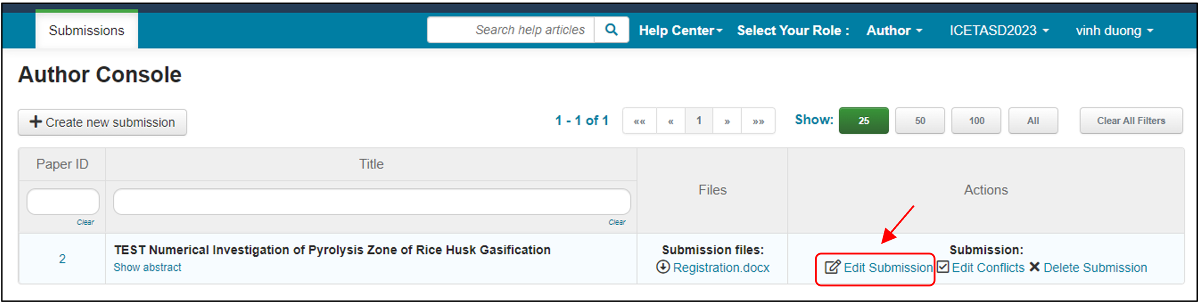
Step 2: After that, scroll down to item FILES and click Upload from computer and choose your Full paper submission.
- Please name your manuscript as: “ID_FullPaper_author.docx”.
The ID can be seen here!
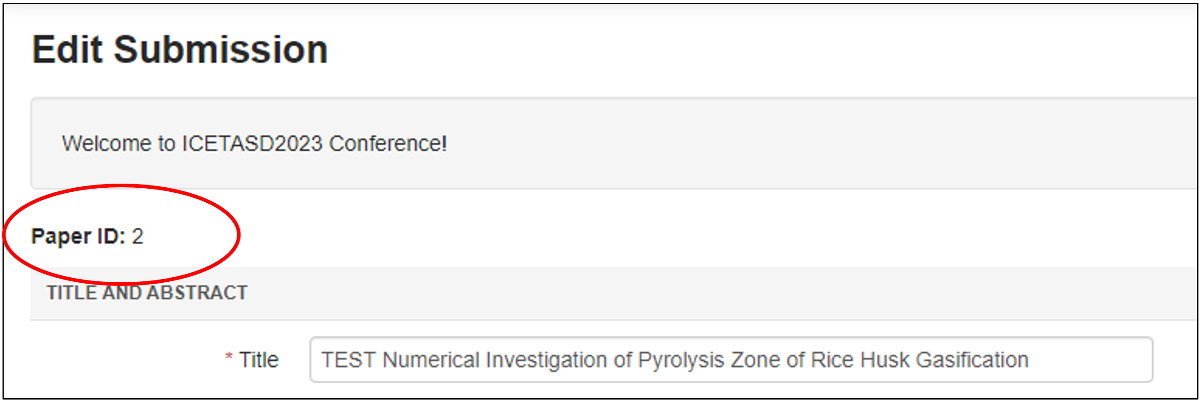
- Then upload the file: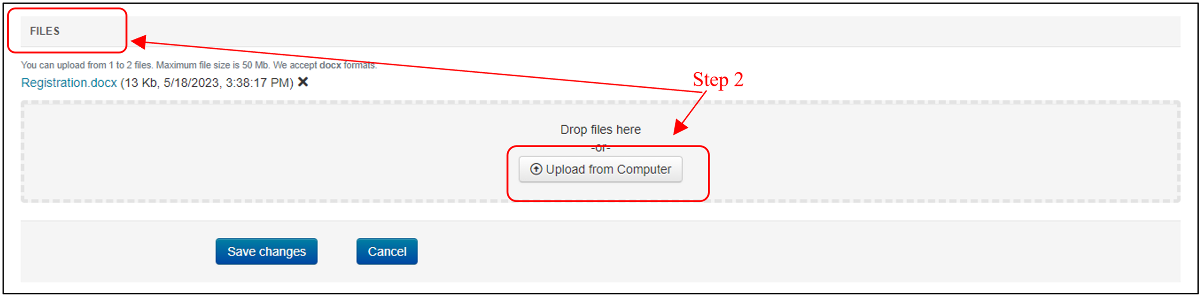
Step 3: Lastly, click Save changes.
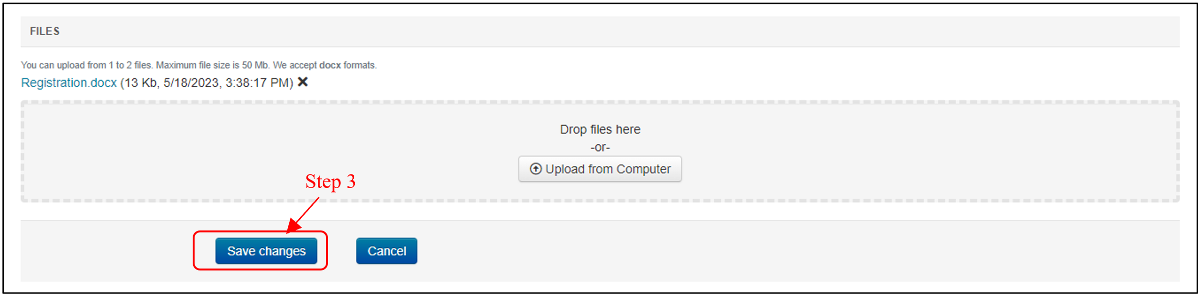
Thank you for your submission!